
How to keep children safe Online
This page may contain affiliate links. If you choose to purchase after clicking a link, I may receive a commission at no extra cost to you.
The internet is a wonderful resource for learning, entertainment, and communication, but it also comes with some risks and challenges for children and parents. How can you keep your kids safe online and help them develop healthy digital habits? Here are some tips and advice from experts and parents.
- Talk to your kids about online safety. The best way to protect your kids online is to have an open and honest conversation with them about the potential dangers and benefits of the internet. Explain to them what kind of information they should never share online, such as their full name, address, phone number, school name, or passwords. Also, discuss with them what to do if they encounter cyberbullying, inappropriate content, or strangers online. Encourage them to report any problems to you or another trusted adult.
- Set rules and boundaries for internet use. Depending on the age and maturity of your kids, you may want to establish some guidelines for when, where, and how they can use the internet. For example, you may limit their screen time to a certain number of hours per day or week, restrict their access to certain websites or apps, or require them to use the internet in a common area of the house where you can monitor them. You may also want to use parental controls or filters to block or limit access to inappropriate content.
- Educate yourself and your kids about online privacy and security. The internet is not a private place, and anything your kids post or share online can have lasting consequences for their reputation and safety. Teach your kids how to protect their personal information and online accounts from hackers, scammers, and identity thieves. Also, make sure they understand the importance of respecting the privacy and rights of others online, and not engaging in illegal or unethical activities such as piracy, plagiarism, or harassment.
- Support your kids’ online learning and creativity. The internet can be a great tool for your kids to explore their interests, learn new skills, and express themselves creatively. You can help your kids find quality educational websites, apps, games, videos, podcasts, and other online resources that match their learning style and goals. You can also encourage them to create their own digital content, such as blogs, podcasts, videos, or art projects, and share them with you or a safe online community.
- Be involved and interested in your kids’ online activities. One of the best ways to keep your kids safe online is to be an active and supportive part of their digital lives. Show interest in what they do online, ask them questions, listen to their opinions, and praise their achievements. You can also join them in some of their online activities, such as playing games, watching videos, or browsing websites together. This will help you build trust and rapport with your kids, and make them more likely to come to you if they need help or advice.
Online security resources for parents
As a parent, you want to protect your children from online threats such as cyberbullying, phishing, malware, and inappropriate content. But how do you keep up with the latest trends and technologies that your kids use? How do you educate them about online safety and privacy? How do you monitor their online activities and set boundaries?
Fortunately, there are many online security resources for parents that can help you with these challenges. Here are some of the best ones:
- Common Sense Media: This website provides reviews and ratings of various media products, such as apps, games, movies, and websites, based on their age-appropriateness and educational value. It also offers tips and guides on how to talk to your kids about online issues, such as digital citizenship, screen time, social media, and sexting.
- NetSmartz: This website is a program of the National Center for Missing and Exploited Children that educates children and teens about online safety and responsibility. It features interactive games, videos, comics, and activities that teach kids how to avoid online risks and report problems. It also has a section for parents that provides advice and resources on how to protect your kids online.
- Family Online Safety Institute: This website is a nonprofit organization that promotes a culture of responsibility online. It offers research, policy, and best practices on various topics related to online safety, such as digital parenting, cyber wellness, online reputation, and digital literacy. It also has a toolkit for parents that includes tips, checklists, and contracts for creating a safe and positive online environment for your family.
- Cyberwise: This website is a hub for digital media literacy education. It provides courses, workshops, webinars, and podcasts on how to use digital media safely and wisely. It also has a blog that covers the latest news and trends on online security and privacy. It also has a section for parents that offers guides and resources on how to help your kids navigate the digital world.
- ConnectSafely: This website is a nonprofit organization that educates users of connected technology about safety, privacy, and security. It publishes reports, guides, tips, podcasts, and videos on various topics related to online security and privacy, such as cyberbullying, sexting, gaming, social media, and smart devices. It also has a forum where parents can ask questions and share experiences with other parents.
These are just some of the online security resources for parents that you can use to keep your family safe online. Remember that online security is not only about installing antivirus software or setting parental controls. It is also about having open and honest conversations with your kids about their online activities and expectations. By doing so, you can help them develop critical thinking skills and digital citizenship values that will serve them well in the future.
Known scams targeting children
Kids are often targeted by scammers who want to trick them into giving away personal information, money, or access to their devices. Some of the most common scams aimed at kids are:
- Fake online games or apps that ask for personal details or payment information before letting you play. These games or apps may also contain malware that can infect your device or steal your data.
- Phishing emails or messages that pretend to be from a friend, a popular brand, or a trusted organization. These messages may ask you to click on a link, open an attachment, or reply with your account details. The link or attachment may lead you to a fake website that asks for your information or downloads malware onto your device.
- Online quizzes or surveys that promise rewards or prizes for completing them. These quizzes or surveys may ask you for your name, email address, phone number, or other personal information. They may also require you to pay a fee or sign up for a subscription service to claim your reward or prize.
- Fake social media accounts or profiles that impersonate celebrities, influencers, or other people you may follow. These accounts or profiles may send you messages or post comments that ask you to visit a website, enter a contest, or share your personal information. They may also try to trick you into sending them money or gift cards.
How can you protect yourself from these scams?
- Be careful about what you download, click on, or open online. Always check the source and the URL of the website, game, app, email, or message before you interact with it. If something looks suspicious, don’t trust it.
- Never share your personal information with anyone online. This includes your name, address, phone number, email address, passwords, bank details, credit card numbers, etc. If someone asks you for this information, don’t give it to them.
- Talk to your parents or guardians before you make any online purchases or sign up for any online services. They can help you verify if the website, game, app, or offer is legitimate and safe.
- Report any suspicious activity or messages to your parents, guardians, teachers, or the platform where you encountered them. You can also report them to the authorities or organizations that deal with online fraud and abuse.
Special offer via knowwwledge.

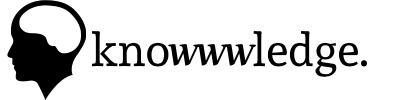






Leave a Comment